https://gadgtecs.com/wp-content/uploads/2018/01/encrypted-1.png
Many businesses take advantage of Windows built-in encryption tool - BitLocker - or other reliable third-party encryption utilities to protect their data. It makes those who have the security password or hardware code could access the hard drive disks to avoid data leaking. Since you can encrypt and protect your data with encryption tools, you can still use the management to unlock your drive, or change the password and so on. While the encrypted tools benefit many companies and businesses, it does take some problem when you want to copy or clone encrypted data to a new hard drive disk or a new solid-state drive.
Choose The Right Software to Copy Encrypted Hard Drive
There are many software for so called support to clone encrypted hard drive in the application market. But the fact is that even some expensive commercial cloning applications don't help you to clone encrypted drives. Therefore, you can find many cases with failed to clone encrypted hard drive by using Clonezilla, Norton, Symantec, and Acronis cloning software in the forum.
Here you can try the freeware AOMEI Backupper Standard to use the clone disk feature to copy the whole encrypted hard drive disk to new HDD or SSD. Besides being a freeware to clone an encrypted hard drive to SSD, AOMEI Backupper is the best and the most popular free backup software for Windows users.
You May Like: TeslaCrypt Ransomware Creators Give up The Master Key
How to Copy Encrypted Hard Drive to SSD with AOMEI Backupper
Many disk cloning software has the disk clone function as well, but AOMEI Backupper provides unique sector by sector clone feature to migrate encrypted hard drive to larger HDD or SSD. Let’s see the detailed steps to clone an encrypted hard drive to a solid-state disk.
STEP 1. Download and launch AOMEI Backupper Standard, go to Clone tab;
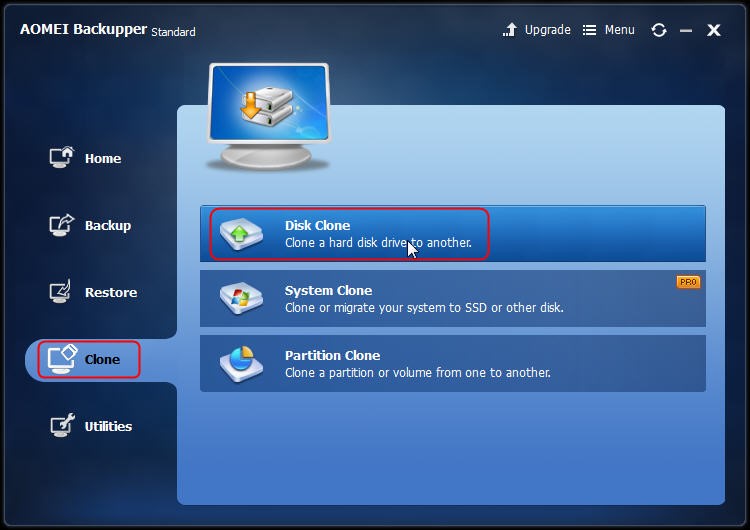 STEP 2. Choose Disk Clone in the Clone interface, there; you need to choose the source encrypted hard drive disk and then click Next to continue;
STEP 2. Choose Disk Clone in the Clone interface, there; you need to choose the source encrypted hard drive disk and then click Next to continue;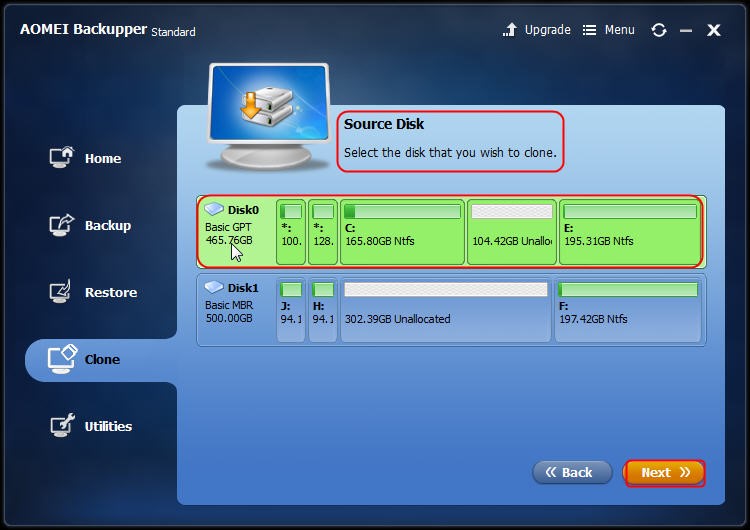 STEP 3. In the next interface, you need to select destination disk to clone encrypted hard drive disk, then click Next to continue; if there is important data on your destination disk, please back it up first;
STEP 3. In the next interface, you need to select destination disk to clone encrypted hard drive disk, then click Next to continue; if there is important data on your destination disk, please back it up first;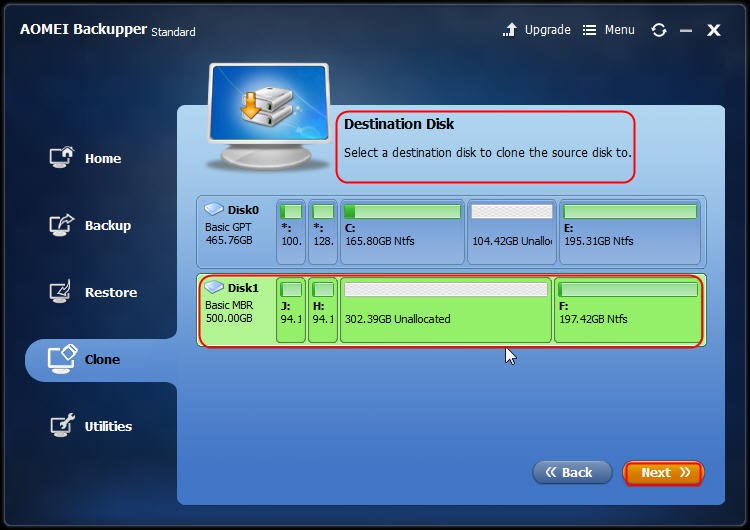 STEP 4. Choose sector by sector clone to copy the encrypted hard drive and confirm the operation summary, click Start Clone to finish the progress.
STEP 4. Choose sector by sector clone to copy the encrypted hard drive and confirm the operation summary, click Start Clone to finish the progress.
That’s the whole procedure to clone an encrypted hard drive to your new SSD, or even HDD. You’d better tick the align partition to optimize for SSD to improve your SSD performance.
AOMEI Backupper Network 4.5 Beta, a centralized backup management solution that enables you to create and manage a computer will be released with the coming December. It cuts down the backup administration costs and saves you a lot of time; you can use a computer as a central server to start, stop, schedule, and monitor remote backup jobs for all clients in the network. Once you have abNetwork installed on the central computer and the client program installed on the computers you'd like to backup, you can use the central computer to backup system, disk or partitions of all these client computers to a share or NAS. Check more detailed information by clicking the following link:
https://www.backup-utility.com/abnetwork.html
Stay tuned!
https://gadgtecs.com/2018/01/02/copy-encrypted-hard-drive-ssd-hdd-free-cloning-software/
Comments
Post a Comment