https://gadgtecs.com/wp-content/uploads/2018/02/1.jpg
We all know that logos are one of the most important medium for advertising and branding since visual content offers more impact than ever before in this digital era. But don’t worry, designing a logo is not as hard as you think when you have DesignEvo around. It is an all in one online logo maker that helps you create attention-grabbing logos, engaging your audience and boosting your brand.
Easy to Use:
DesignEvo comes with an intuitive interface and easy to use editing tools that anyone, even a computer rookie can utilize it well without any difficulties. All the features are well designed, and the whole design process is straightforward. On the homepage, it also provides a 3-minute video tutorial that helps you understand how to use it. Besides, the editor also supports common keyboard hotkeys on PC, such as Ctrl+A (select all), Ctrl+C (copy), Ctrl+V (paste), Ctrl+Z (undo), Ctrl+Y (redo), etc.
3,000+ Practical Logo Templates for Easy Editing
If you are not a super creative art guy that can draw an awesome logo sketch in a few minutes, simply get started with the provided logo templates. DesignEvo offers massive galleries of 3,000+ pre-made logo templates that are tailored to various industries and business types, including Technology, Art, Food, Business, Education, Fashion, Lifestyle, Nature and a lot of more. You can browse them for inspiration or directly use one as a base to quickly make a new logo. Templates are fully customizable and editable, so you can personalize them with your own idea to get it a unique look.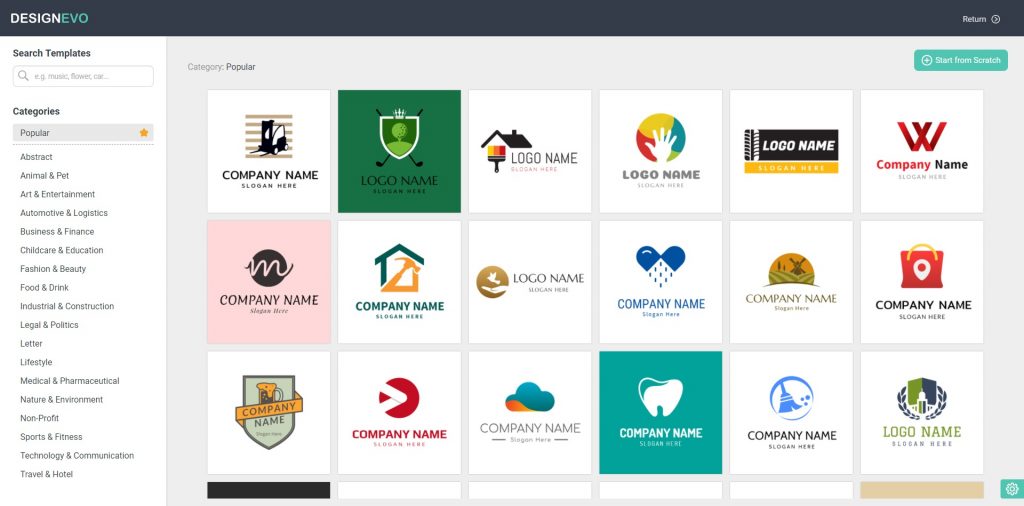 Huge Collections of Icons and Fonts
Huge Collections of Icons and Fonts
DesignEvo has a built-in graphics library, offering millions of high resolution and royalty-free icons to choose from. Hit your search keyword, and you will get a bunch of suitable icon options as a result. Apart from that, there are over 100 text fonts with beautiful styles for you to play around with, so you don’t have to look up free fonts on Google anymore.
[caption id="attachment_3236" align="aligncenter" width="640"]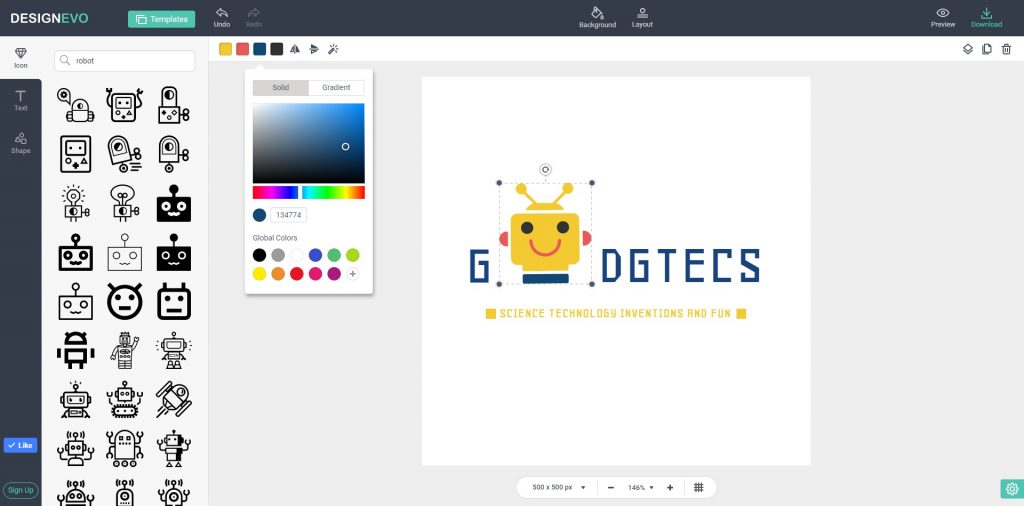 This design hardly took 2-3 minutes. It could have been much better if we spent a couple of minutes more![/caption]
This design hardly took 2-3 minutes. It could have been much better if we spent a couple of minutes more![/caption]
Logo Preview and Output
One feature to mention, DesignEvo is equipped with a very practical function - Preview. It displays how your designed logo will look on a business card, T-shirt, book cover, wall, website and several others respectively which gives great visual support. You can easily find out whether there are places needed to change and adjust.
[caption id="attachment_3237" align="aligncenter" width="640"]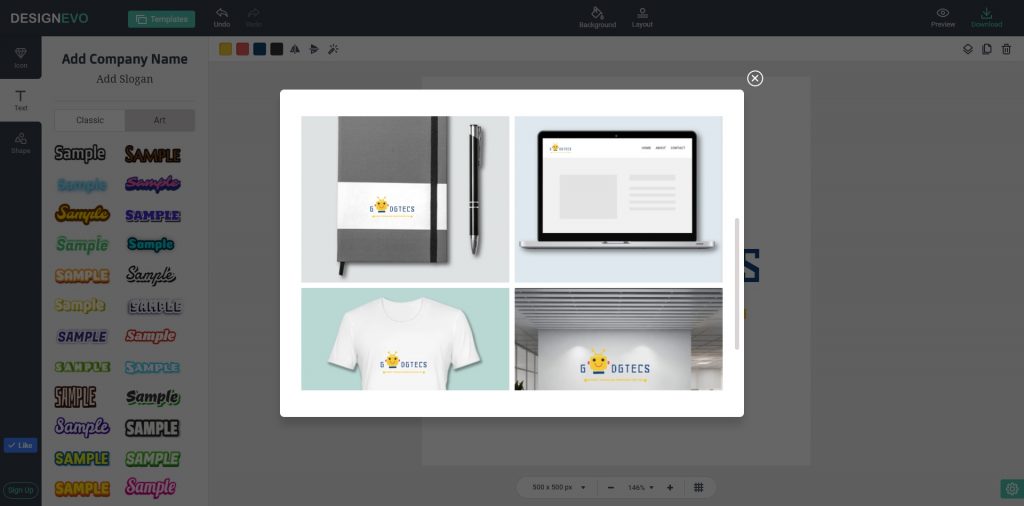 You can easily visualize how your logo will look on different surfaces[/caption]
You can easily visualize how your logo will look on different surfaces[/caption]
When it comes to logo output, DesignEvo supports most image formats including JPG, PNG, PDF and SVG files. The default logo resolution is 500 x 500 pixels, but you can set it up to a maximum of 5,000x 5,000 pixels.
YOU MAY LIKE: Motorized Scooters for Kids - What You Need to Know When Shopping for One
Conclusion
By using DesignEvo, you can easily create highly engaging logos for your brand in just a few clicks. It has enough resources and features for a quality logo creation and is easy enough to use. If you need a logo for whatever purposes, give DesignEvo a go, and you will get an excellent logo without much effort. Best of all, its free to sign-up and design your logo. You only have to pay if you want a high-quality file (we tried that too and were very impressed with the results). Highly recommended!
https://gadgtecs.com/2018/02/28/designevo-review-best-online-logo-maker-helps-make-blog-logo-easily/
Comments
Post a Comment